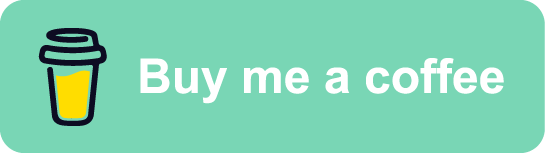July 25, 2011
I don't really have anything revolutionary to share with the world at the moment, but I do want to get back into writing regular posts; so I figured I'd share a little jQuery Mobile trick, since I've been using this library quite a bit lately for work.
Sometimes in JQM, you find that your page suddenly looks like garbage. Maybe you updated the data being displayed using a jQuery template; or you rendered a form, navigated to a different page, then came back, and all of your JQM-provided styling mysteriously vanished.
You're not alone; this problem seems to have affected quite a few web developers out there in the wild, giving jQuery Mobile the ol' college try.
Part of the problem here (which has driven more than a few of us to near-madness) is that the JQM team seem to have decided that calling page() on a jQuery object should... not actually do anything after the first time you call it. So maybe you tried adding a call to page() in your code, did your usual dance to reproduce the rendering problem, saw that everything was fine and thought, Huzzah! All fixed! And then the next day somehow you noticed the problem inexplicably resurface.
My guess is that JQM does this for optimization purposes, since JavaScript can be relatively expensive to run on mobile devices, especially those a generation or two back. So the developers figured, Hey, if somebody calls page() multiple times, everything should already look fine after the first call; so we'll just do him/her a favor and ignore subsequent calls! Which... I don't know. Honestly, I can imagine myself making the same (wrong, in my opinion) decision.
Anyway, here's the "trick" I promised: my coworkers and I found an ingenious solution to the "one page() call per DOM element" limitation: whatever item you want to re-render, to ensure all styles are applied properly by JQM, do this:
function refreshStyles( $element ) {
var $wrapper = $element.wrap( $( "<div>" ) );
$wrapper.page();
$element.unwrap();
}
Edit 2011-Jul-29: The above snippet is wrong! Use the following instead:
function refreshStyles( $element ) {
$element.wrap( '<div id="refresh-styles-wrapper">' );
$("#refresh-styles-wrapper").page();
$element.unwrap();
}
(End edit.)
In other words, wrap your element in a temporary DOM node that exists only for the purpose of calling page() and having it... you know, do something. Then just discard the wrapper completely.
Pretty clever, eh? (By the way, I have no idea what would happen if $element above comprised multiple jQuery objects. It's really only meant for the case where you're working with a single node. If you use it differently and get crazy results, don't blame me!)