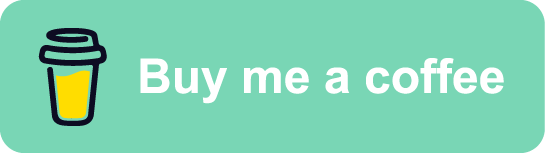June 04, 2010
I've got a confession to make: I got a little carried away after my last post. In particular, I became somewhat obsessed with the following discovery: Not only can you manipulate strings in-place in .NET, you can do so without the unsafe switch, and without any performance penalty whatsoever (as would typically be associated with any form of reflection).
Seriously? Yes.
There's this little-known method in .NET (well, little-known to most developers who work on your run-of-the-mill business applications): Delegate.CreateDelegate. What this method does, essentially, is provide direct access to a class method via a MethodInfo object, in the form of an appropriately-typed delegate.
In order to understand how this affects string manipulation in .NET, consider the fact that a MethodInfo object can represent any method: public or non-public.
In other words, this means you can access the string.SetChar method (totally private -- remember, the System.String class was designed to be immutable) directly, without the performance hit of using reflection by calling MethodInfo.Invoke.
To illustrate how this can be done, take a look at this completely evil static helper class I wrote: EvilStringHelper.
The EvilStringHelper class provides an extension method on string called ReverseInPlace. This method does exactly what it sounds like.
Now, to illustrate how well this method performs, I thought I'd compare it to its most obvious legal analogue: Array.Reverse (on a char[] array).
Take a look:
class Program {
const int N = 10000;
const int L = 10;
static void Main(string[] args) {
var immutableStrings = new string[N];
var mutableStrings = new string[N];
var arrays = new char[N][];
var rand = new Random();
for (int i = 0; i < N; ++i) {
var s = GetRandomString(rand, L);
immutableStrings[i] = s;
mutableStrings[i] = s;
arrays[i] = s.ToCharArray();
}
TimeSpan immutableStringTime = TimeExecution(immutableStrings.Length, i => immutableStrings[i] = immutableStrings[i].ReverseOutOfPlace());
TimeSpan mutableStringTime = TimeExecution(mutableStrings.Length, i => mutableStrings[i].ReverseInPlace());
TimeSpan arrayTime = TimeExecution(arrays.Length, i => Array.Reverse(arrays[i]));
Console.WriteLine("Took {0} ms to reverse {1} strings out-of-place.", immutableStringTime.TotalMilliseconds, N);
Console.WriteLine("Took {0} ms to reverse {1} strings in-place.", mutableStringTime.TotalMilliseconds, N);
Console.WriteLine("Took {0} ms to reverse {1} arrays.", arrayTime.TotalMilliseconds, N);
Console.WriteLine();
Console.WriteLine("First 10 reversal results (to verify proper reversal):");
for (int i = 0; i < 10; ++i) {
Console.WriteLine("{0}: {1} {2} {3}", i, immutableStrings[i], mutableStrings[i], new string(arrays[i]));
}
Console.ReadLine();
}
static TimeSpan TimeExecution(int count, Action<int> action) {
var stopwatch = Stopwatch.StartNew();
for (int i = 0; i < count; ++i)
action(i);
stopwatch.Stop();
return stopwatch.Elapsed;
}
static string GetRandomString(Random rand, int length) {
char[] chars = new char[length];
for (int i = 0; i < length; ++i)
chars[i] = (char)rand.Next(65, 91);
return new string(chars);
}
}
The output of the above code is pretty astounding:
Took 3.1009 ms to reverse 10000 strings out-of-place.
Took 1.8825 ms to reverse 10000 strings in-place.
Took 1.7296 ms to reverse 10000 arrays.
First 10 reversal results (to verify proper reversal):
0: VTDTZOMEED VTDTZOMEED VTDTZOMEED
1: ZEQZBQHUMY ZEQZBQHUMY ZEQZBQHUMY
2: SLEXKVEZTI SLEXKVEZTI SLEXKVEZTI
3: IYJPLVIBAF IYJPLVIBAF IYJPLVIBAF
4: ZXSEVUTCBZ ZXSEVUTCBZ ZXSEVUTCBZ
5: EQAFJLNGPS EQAFJLNGPS EQAFJLNGPS
6: EMLKYPBSPB EMLKYPBSPB EMLKYPBSPB
7: AJFRGAWSPM AJFRGAWSPM AJFRGAWSPM
8: MWOTQZLGFF MWOTQZLGFF MWOTQZLGFF
9: WDBJJHTTOG WDBJJHTTOG WDBJJHTTOG
Do you see that? Reversing strings in-place turned out to be almost as fast as reversing char[] arrays! Yeah, that's pretty nuts. For something that's supposed to be completely and utterly illegal, it turns out string manipulation in .NET is actually ridiculously inexpensive. (Also notice that the fastest way I could think of to reverse a string the kosher way (i.e., out-of-place)--which itself includes some unsafe low-level performance optimizations with stackalloc and fixed--really can't compete with in-place reversal.)
By the way, if you peruse the EvilStringHelper class, you might notice that it does more than just ReverseInPlace. In particular, you might notice that it uses Delegate.CreateDelegate to provide direct access not just to the uber-private string.SetChar method, but to another, perhaps even more invasive little fellow: string.SetLength.
With these together, we end up with this shocking possibility: taking a string, and just flat-out changing it to something completely different.
Here's some example code that shows how messed up this gets:
Console.WriteLine("Hello!");
"Hello!".ChangeTo("Goodbye!");
Console.WriteLine("Hello!");
"Hello!".SetChar(5, 'o');
"Hello!".SetChar(6, 'y');
Console.WriteLine("Hello!");
"Hello!".ReverseInPlace();
Console.WriteLine("Hello!");
string.Empty.ChangeTo("I am definitely not empty.");
"Hello!".ChangeTo("");
Console.WriteLine("Hello!");
Console.ReadLine();
Can you possibly guess what the above code outputs? Let me spare you the mind-tingling anticipation and just tell you:
Hello!
Goodbye!
Goodboy!
!yobdooG
I am definitely not empty.
Just let that simmer. Five consecutive calls to Console.WriteLine("Hello!") output five completely different strings.
OK, I've definitely beat this topic to death. But you have to admit: it's pretty freaky.